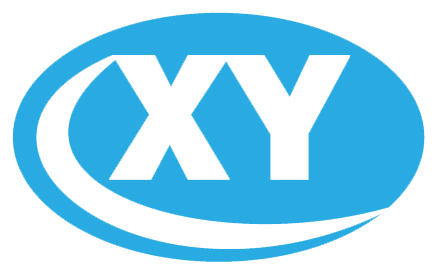Introduction
Introduction
The current PC industry is anything but static; it consistently evolves and adapts to consumer needs and technological advancements. One notable trend is the rise of mini-computers designed specifically for use in home and office environments. These power-efficient, portable small form-factor PCs have attracted a dedicated following among users who seek exceptional value for their investment. Their compact design not only saves space but also provides impressive performance for everyday computing tasks.
However, recent developments, such as Intel’s announcement to discontinue its NUC (Next Unit of Computing) series, have left many potential consumers feeling uncertain about their options. This decision carries significant weight in the industry as the NUC series was a popular choice for mini-PC enthusiasts. Yet, this shift has created opportunities for other manufacturers to step in and offer competing products that can match, and in many cases, exceed the quality of Intel’s offerings—often at lower price points.
The growing popularity of low-cost mini PCs can be attributed to their remarkable versatility and effectiveness despite their small footprint. Whether you’re setting up a home office, designing a sophisticated home entertainment system, or simply seeking a compact desktop solution to avoid clutter, these all-in-one, portable systems deliver reliable performance across a range of applications. These budget-friendly devices are surprisingly powerful and often provide competition to their more expensive counterparts, proving that you don’t need to spend a fortune to achieve substantial computing capabilities. As the market continues to evolve, the future of mini PCs looks bright, with a variety of options catering to diverse needs and preferences.

What Makes a Good Budget Mini PC?
Budget-friendly small form factor PCs appeal to a diverse range of users. When considering these mini PCs, several key features emerge that are particularly important to potential buyers.
The foundation of any mini PC is built upon three core elements:
*Processing Power and Memory Configuration
*Storage and I/O Ports
*Thermal Design and Build Quality
These factors collectively determine the performance and usability of the device, making them crucial considerations for consumers seeking an effective and efficient computing solution.
In lower-end models, selecting the right processor is crucial to achieve a balance between battery efficiency and sufficient processing power. The Intel Core i5 1145G7 processor is an excellent choice for tasks like note-taking and various computing activities, offering the necessary performance without being overly power-hungry or excessively heating up. This balance is especially important in compact designs, where maintaining optimal temperatures can be challenging.
Memory (RAM) setup has become a big deal in the world of computing, especially when it comes to performance and efficiency. The introduction of DDR4 memory has revolutionized how systems manage data and run applications. This is particularly true for compact systems like the Intel Core i5 1145G7 NUC mini PC NUCB-TGLA-1145G7-2T8U. With its support for a single DDR4 SO-DIMM memory slot, this mini PC offers an excellent balance of size, power, and capability, making it an ideal choice for a wide range of users, from casual consumers to professionals.
One of the standout features of DDR4 memory is its enhanced speed and bandwidth compared to its predecessors. It can achieve speeds of up to 3200 MT/s, allowing for faster data transfer rates that significantly improve multitasking capabilities. As more applications require substantial memory, DDR4 provides the necessary headroom to run multiple processes simultaneously without lag, making tasks more fluid and efficient.
Moreover, DDR4 memory is designed with improved power efficiency in mind. Operating at a lower voltage than previous generations, it not only contributes to reduced power consumption but also generates less heat, which is critical for compact systems where thermal management is essential. This results in a more stable and longer-lasting computing experience.
The Intel Core i5 1145G7 NUC mini PC’s single DDR4 slot allows for easy memory upgrades, enabling users to customize their systems according to their specific needs. Whether you’re looking to enhance your gaming experience, boost productivity for professional tasks, or simply enjoy seamless everyday computing, upgrading to DDR4 memory can make a noticeable difference.
Essential I/O Ports requirements for a modern mini PC include:
*Multiple high-speed USB ports
*Digital display outputs (HDMI/DisplayPort)
*Reliable networking options (both wired and wireless)
The arrangement and accessibility of ports significantly influence how you interact with the device on a daily basis. A well-designed budget mini PC should feature strategically placed ports that are easily reachable both during initial setup and for future use, all while maintaining a compact form factor.
Packing numerous components into a compact space presents significant challenges for heat management, which can directly impact the system’s longevity and performance. An effective budget mini PC should manage heat effectively without causing loud fan noise or system slowdowns. This requires meticulous planning of airflow and strategic placement of components within the limited space. The best designs strike a balance that avoids increasing the size of the case excessively, preserving the core advantage of a space-saving mini PC.
These considerations extend beyond mere aesthetics; they are critical to determining how well a budget mini PC performs and endures over time.
Compact form factor with efficient thermal design
The Intel Core i5 1145G7 mini computer utilizes a copper pipe turbine fan for efficient cooling, which plays a crucial role in maintaining optimal operating temperatures. This advanced thermal management system is designed to ensure that the processor and other integral components remain cool during extensive use, which is vital for both performance and longevity.
The copper heat pipes effectively transfer heat away from the CPU and other heat-generating elements, allowing for more effective dissipation through the turbine fan. This design not only increases cooling efficiency but also minimizes the risk of thermal throttling, which can occur when components overheat, leading to reduced performance.
Moreover, the turbine fan’s shape is optimized for airflow, ensuring that cooler air is drawn in while hot air is expelled efficiently. This results in quieter operation compared to traditional cooling methods, as the fan can run at lower speeds while still providing adequate cooling. Overall, the incorporation of a copper pipe turbine fan enhances the mini computer’s reliability, making it an excellent choice for users who require sustained performance in compact environments.
In real use, the NUCB-TGLA-1145G7-2T8U truly demonstrates its strengths. Its thoughtful design ensures that the system operates coolly and quietly, which is essential when you’re pushing the device to its limits. The strategic layout of the ports also helps prevent cable clutter, contributing to a cleaner workspace. While it may come at a slightly higher price point, the build quality clearly indicates that this is not a disposable device.
Furthermore, its compact form factor allows it to seamlessly integrate into even the most crowded office environments, making it an ideal choice for spaces with limited desk area.